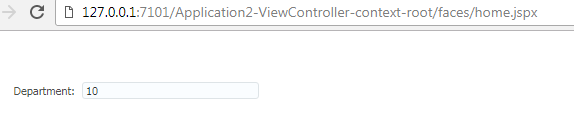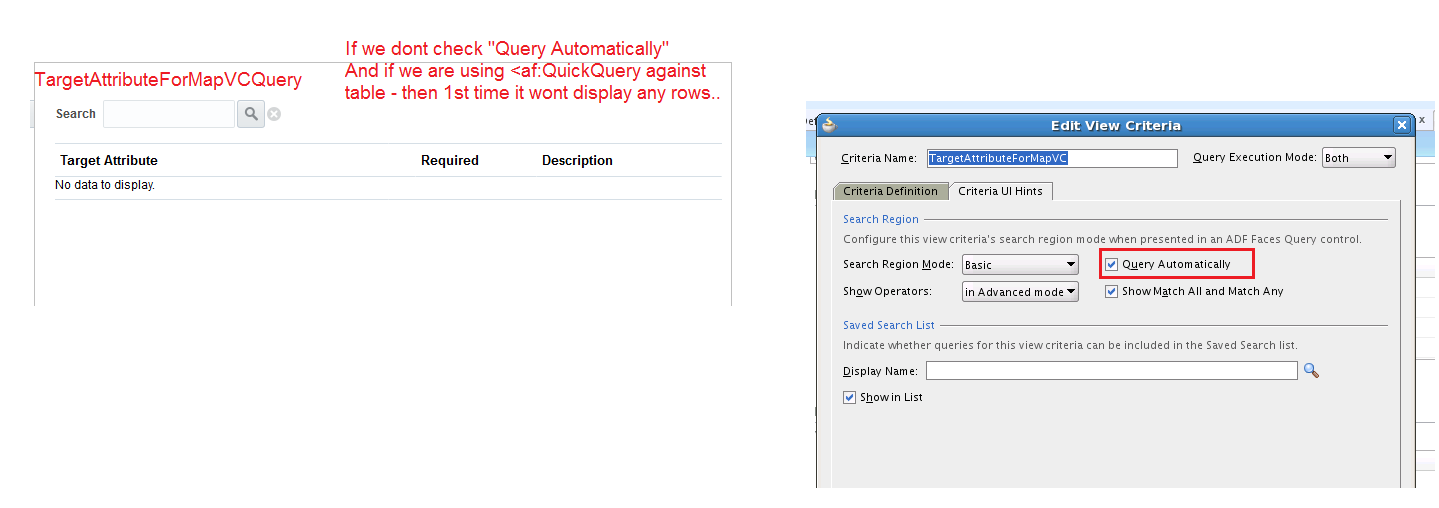Download Code from Here , After Download go to TestSer.java and remove Serializable and run code you will notice below exception and then implement serializable this exception will be gone.

Let me demo you precisely why this happened.
Backing Bean
This is actually BackingBean which has one to one relationship with each and every component in java file.

It has getter and setter for each component on GUI.

Here is sample GUI and if you double click button it will allow you to create action inside this backing bean.

Also, before running please don’t forget to set following java option.

org.apache.myfaces.trinidad.CHECK_STATE_SERIALIZATION – This check is disabled by default. It checks no unserializable state content on session attributes is detected
After running application when I clicked button , it simply printed button called without any exception’
 Managed Bean : Practice in ADF
Managed Bean : Practice in ADF
Generally In ADF Development developer will not create backing bean for each and every JSF , JSFF. he will instead create one Managed Bean for whole TaskFlow consisting of multiple JSFF. Each JSFF page will call that managed bean to perform it operation.

So I created new Managed Bean (TestSer.java) and bind it to second button then ran the application without Serializable implemented in TestSer bean it was throwing above exception from both button.
but when I implemented Serializable in TestSer.java then it stopped throwing above exception from both button.
Note:- I did not implements Serializable in backingBean TestSerialization.java.

So please make sure you implements Serializable in this type of Managed bean॥
When you are designing an application to run in a clustered environment, you must:
Ensure that all managed beans with a life span longer than one request are serializable (that is, they implement the java.io.Serializable interface). Specifically, beans stored in session scope, page flow scope, and view scope need to be serializable.

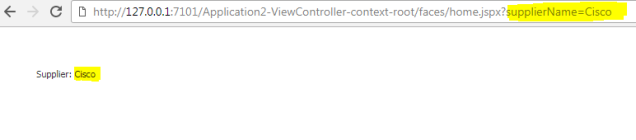 If your requirement is to show the URL passed in parameter data in the input text field and if there is no parameter data passed then show it as an input text field, then you can use below given EL which is having the ternary condition.
If your requirement is to show the URL passed in parameter data in the input text field and if there is no parameter data passed then show it as an input text field, then you can use below given EL which is having the ternary condition.