Hello
1 - Create selectOneChoice manually
2 - Set default value of selectOneChoice from bean
3 - Get selected value in bean
for this post i am using jdeveloper 12.2.1.2.0
Lets start
1 - Create selectOneChoice manually
Steps 1 - Create new application
Steps 2 - Create connection
Steps 3 - Create Department view Object and then a jsf page
Steps 3 - Click on the source tab of jsf page and then you need to create the af:selectOneChoice manually
Steps 4 - Select af:selectOneChoice and drop a af:forEach component on it
Steps 5 - Then drop f:selectItem on af:forEach
Steps 6 - Go to the Bindings tab of your jsf page and create a Tree Binding of Department vo
Steps 6 - Select af:forEach then go to properties pallet select Items value form binding and create a variable d
Steps 7 - Select f:selectItem from structure window and go to properties pallet and set the value of
item Label and item Value like following
Now Run your page
2 - Set default value of selectOneChoice from bean
To set default value of selectOneChoice
Steps 1 - Create value binding of selectOneChoice with bean and initialize the property in bean with the department id that you want to set as a default value
Now Run your jsf page you will see the Department Name againt Department id 90
3 - Get selected value in bean
To get the selected Department Id in bean
Steps 1 - Create valueChangeListener binding of selectOneChoice with bean
Steps 2 - set autoSubmit =true of selectOneChoice
Run your page change the value of selectOneChoice









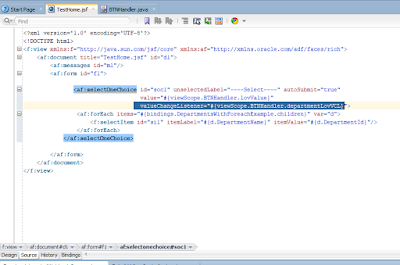


No comments:
Post a Comment