Very often in projects, you get a requirement to restrict an user from selecting a date value before today's date and sometimes restrict an user from selecting a date value beyond today's date. In this blog post, I will explain you with simple steps how to achieve this feature using min and max values of an inputDate component.
1. minValue attribute: the minimum value allowed for a date value.
You can use this attribute to disable past dates before today's date by following below steps.
Step1: Drag and drop an inputDate component on a page.
Step2: Define a managed bean variable minDate and override the getter of this variable as mentioned below. Here we are setting the minDate date variable to current date.
public Date getMinDate() {
try {
Calendar cal = Calendar.getInstance();
java.util.Date date = cal.getTime();
DateFormat formatter = new SimpleDateFormat("yyyy-MM-dd");
String currentDate = formatter.format(date);
maxDate = formatter.parse(currentDate);
return formatter.parse(currentDate);
} catch (Exception e) {
e.printStackTrace();
}
return null;
}
Step3: Go to inputDate component and set the minValue attribute to the managed bean variable created in step 2.
<af:inputDate label="Min Value" id="id1"
value=""
minValue="#{pageFlowScope.TestBean.minDate}"
autoSubmit="true">
</af:inputDate>
Run the page and see that all the past dates before today's date(6th Dec, 2016) are disabled.
<af:inputDate label="Min Value" id="id1"
value=""
minValue="#{pageFlowScope.TestBean.minDate}"
autoSubmit="true">
</af:inputDate>
Run the page and see that all the past dates before today's date(6th Dec, 2016) are disabled.
2. maxValue attribute: the maximum value allowed for a date value.
You can use this attribute to disable future dates after today's date by following below steps.
Step1: Drag and drop an inputDate component on a page.
Step2: Define a managed bean variable maxDate and override the getter of this variable as mentioned below. Here we are setting the maxDate date variable to current date.
You can use this attribute to disable future dates after today's date by following below steps.
Step1: Drag and drop an inputDate component on a page.
Step2: Define a managed bean variable maxDate and override the getter of this variable as mentioned below. Here we are setting the maxDate date variable to current date.
public Date getMaxDate() {
try {
Calendar cal = Calendar.getInstance();
java.util.Date date = cal.getTime();
DateFormat formatter = new SimpleDateFormat("yyyy-MM-dd");
String currentDate = formatter.format(date);
maxDate = formatter.parse(currentDate);
return formatter.parse(currentDate);
} catch (Exception e) {
e.printStackTrace();
}
return null;
}
Step3: Go to inputDate component and set the maxValue attribute to the managed bean variable created in step 2.
<af:inputDate label="Min Value" id="id1"
value=""
maxValue="#{pageFlowScope.TestBean.maxDate}"
autoSubmit="true">
</af:inputDate>
<af:inputDate label="Min Value" id="id1"
value=""
maxValue="#{pageFlowScope.TestBean.maxDate}"
autoSubmit="true">
</af:inputDate>
Run the page and see that all the future dates after today's date(6th Dec, 2016) are disabled.
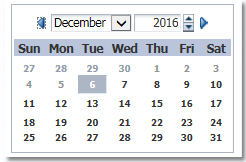

No comments:
Post a Comment